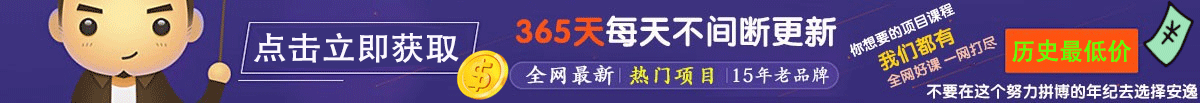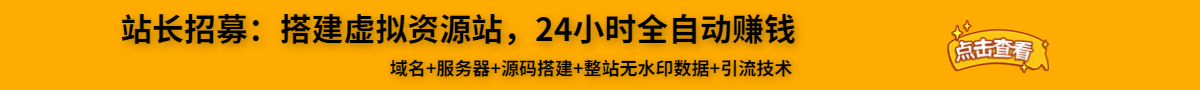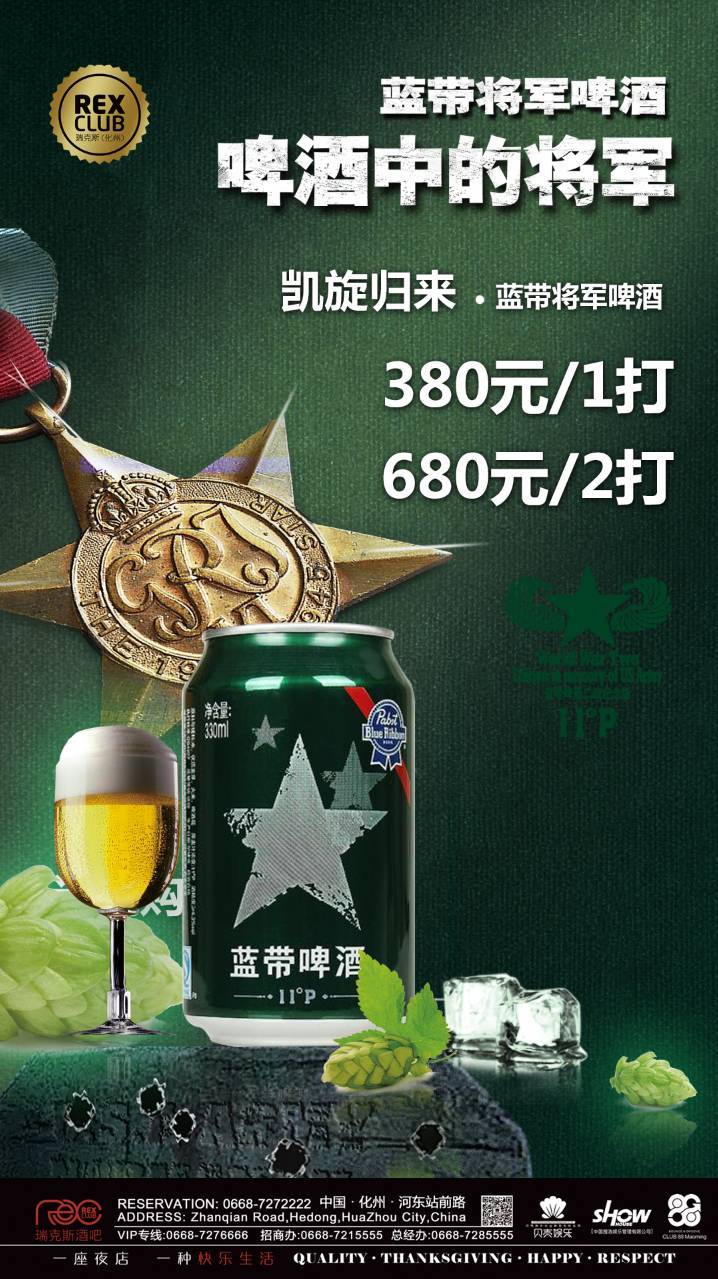关注 Python 集中营,订阅更多精彩内容!
Python Gradio是一个基于Python的自动化机器学习应用程序,可以帮助开发人员快速构建交互式的机器学习模型,并将其部署到Web应用程序中。
使用Gradio,开发人员可以轻松地将模型与用户互动,以便在不同的场景下进行测试和验证。
本文将介绍如何使用Python Gradio构建Web应用程序,以便更好地展示机器学习模型的效果。
1.什么是Gradio?
Gradio是一个基于Python的自动化机器学习应用程序。它可以帮助开发人员快速构建交互式的机器学习模型,并将其部署到Web应用程序中。
使用Gradio,开发人员可以轻松地将模型与用户互动,以便在不同的场景下进行测试和验证。
Gradio提供了一个简单易用的用户界面,使得开发人员可以轻松地构建和部署机器学习应用程序,而无需编写任何代码。
2.如何使用Gradio构建Web应用程序?
使用Gradio构建Web应用程序需要按照以下步骤进行:
步骤1:安装Gradio
要使用Gradio构建Web应用程序,我们需要首先安装Gradio。可以使用以下命令在Python中安装Gradio:
pip install gradio
步骤2:构建模型
在使用Gradio构建Web应用程序之前,我们需要先构建一个机器学习模型。

可以使用任何机器学习框架构建模型,例如TensorFlow、PyTorch等。
在此示例中,我们将使用TensorFlow构建一个简单的线性回归模型。
from tensorflow.keras.models import Sequential
from tensorflow.keras.layers import Dense
import numpy as np
# Generate some data
x = np.random.rand(100, 1)
y = 2 * x + np.random.rand(100, 1)
# Build the model
model = Sequential()
model.add(Dense(1, input_dim=1))
model.compile(loss='mse', optimizer='adam')
model.fit(x, y, epochs=100, verbose=0)
# Save the model
model.save('linear_regression.h5')
步骤3:构建Web应用程序
有了模型之后,我们可以使用Gradio构建Web应用程序。Gradio提供了一个简单易用的用户界面。
使得开发人员可以轻松地构建和部署机器学习应用程序,而无需编写任何代码。
以下是使用Gradio构建Web应用程序的示例代码:

import gradio as gr
from tensorflow.keras.models import load_model
# Load the model
model = load_model('linear_regression.h5')
# Define the input interface
input_interface = gr.inputs.Slider(minimum=0, maximum=1)
# Define the output interface
output_interface = gr.outputs.Textbox()
# Define the predict function
def predict(x):
y = model.predict(np.array([[x]]))[0][0]
return f"The model predicts y = {y:.2f} for x = {x:.2f}."
# Define the app
app = gr.Interface(fn=predict, inputs=input_interface, outputs=output_interface)
# Launch the app
app.launch()
运行上述代码后,会在浏览器中打开一个Web应用程序,该应用程序允许用户滑动滑块来输入x值,并显示模型预测的y值。
3.如何自定义Gradio应用程序的外观和行为?
Gradio提供了许多选项,可以自定义应用程序的外观和行为。
例如,可以更改输入和输出界面的类型、大小和颜色。以下是一些常用的自定义选项:
以下是一个包含自定义选项的示例代码:
import gradio as gr
from tensorflow.keras.models import load_model
# Load the model
model = load_model('linear_regression.h5')
# Define the input interface
input_interface = gr.inputs.Slider(minimum=0, maximum=1, label="x value", default=0.5)
# Define the output interface
output_interface = gr.outputs.Textbox(label="Predicted y value")
# Define the predict function
def predict(x):
y = model.predict(np.array([[x]]))[0][0]
return f"The model predicts y = {y:.2f} for x = {x:.2f}."
# Define the app
app = gr.Interface(fn=predict, inputs=input_interface, outputs=output_interface, title="Linear Regression Model", description="This app demonstrates a simple linear regression model.", examples=[[0.3], [0.7]])
# Launch the app
app.launch(live=True, theme="dark", layout="vertical")

运行上述代码后,会在浏览器中打开一个带有标题、描述、示例输入和输出的Web应用程序。
用户可以滑动滑块来输入x值,并在Textbox中查看模型预测的y值。
此外datax安装,应用程序的主题设置为黑色,布局设置为垂直。
4.如何将Gradio应用程序部署到Web服务器?
使用Gradio构建Web应用程序后,可以将其部署到Web服务器上,以便用户可以从任何地方访问应用程序。
以下是一些常用的Web服务器,可以用来部署Gradio应用程序:
以下是一个使用Flask部署Gradio应用程序的示例代码:

import gradio as gr
from tensorflow.keras.models import load_model
from flask import Flask, request, render_template
# Load the model
model = load_model('linear_regression.h5')
# Define the input interface
input_interface = gr.inputs.Slider(minimum=0, maximum=1, label="x value", default=0.5)
# Define the output interface
output_interface = gr.outputs.Textbox(label="Predicted y value")
# Define the predict function
def predict(x):
y = model.predict(np.array([[x]]))[0][0]
return f"The model predicts y = {y:.2f} for x = {x:.2f}."
# Define the Flask app
app = Flask(__name__)
# Define the route for the home page
@app.route('/')
def home():
return render_template('home.html')
# Define the route for the Gradio app
@app.route('/predict', methods=['POST'])
def predict():
x = request.form['x']
y = predict(float(x))
return render_template('predict.html', x=x, y=y)
# Launch the Flask app
if __name__ == '__main__':
app.run()
运行上述代码后,会启动一个Flask应用程序,并将其部署到Web服务器上。
用户可以从浏览器中访问应用程序的主页,并输入x值来查看模型预测的y值。
5.总结
本文介绍了如何使用Python Gradio构建Web应用程序,以便更好地展示机器学习模型的效果。
使用Gradio,开发人员可以轻松地将模型与用户互动,以便在不同的场景下进行测试和验证。
Gradio提供了一个简单易用的用户界面,使得开发人员可以轻松地构建和部署机器学习应用程序datax安装,而无需编写任何代码。
此外,Gradio还提供了许多选项,可以自定义应用程序的外观和行为。最后,我们还介绍了如何将Gradio应用程序部署到Web服务器上,以便用户可以从任何地方访问应用程序。
限 时 特 惠: 本站每日持续更新海量各大内部创业教程,一年会员只需98元,全站资源免费下载 点击查看详情
站 长 微 信: muyang-0410